Introduce
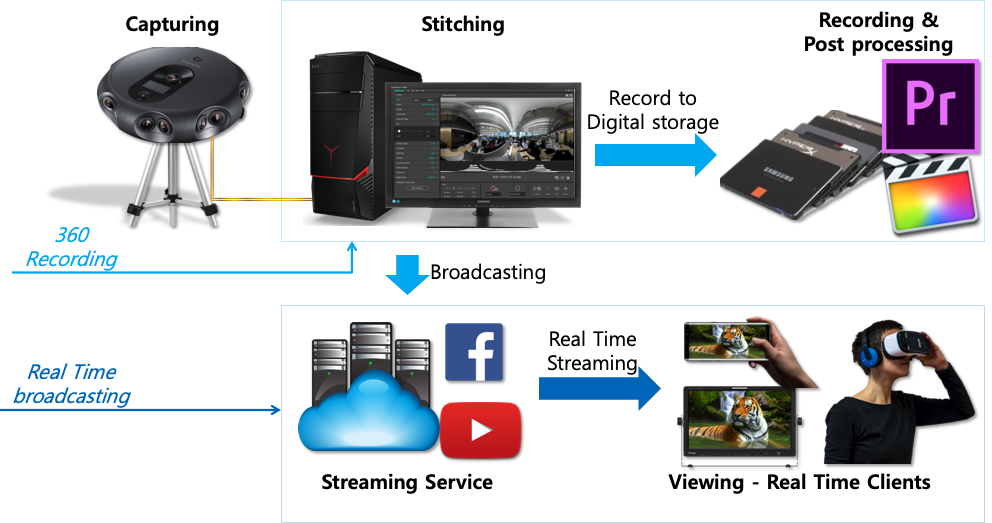
Apr.2017 ~ Dec.2017 (360 Round VR Camera)
PLATFORM: Windows, RT OS
Description
360 Round is a High-End 360 camera for professional photographers. It can produce 4K 3D 360 images using 17 lenses and supports 4K 3D 360 Live broadcasting, which is expected to be used in broadcasting stations and professional shooting studios. In this project, I worked as UX and PUI designer for camera operation, Controller S/W UX for supporting camera control and live broadcasting, and Viewer S/W UX for video viewing and conversion file.
Role: PUI, UX-UI (Camera, PC S/W), Research
Project Goals
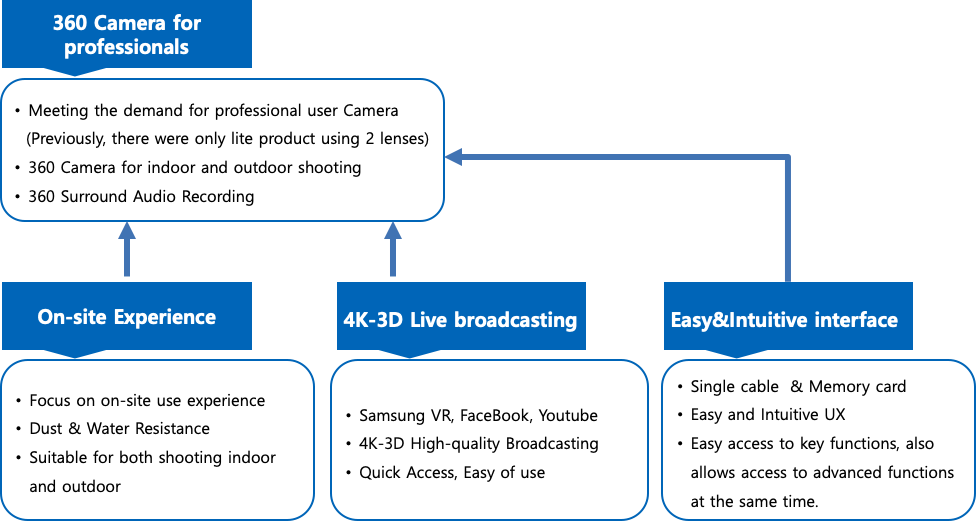
As a professional 360 camera, 360 Round has been projected with the goal of enhancing the field usage, supporting live broadcasting, and providing easy and intuitive UX.
Expected Key use cases

It was necessary to predict the key use cases before the UX design proceeded. Given the price and performance of the camera, the 360 Round model was expected to be mainly sold as B2B. Especially, it can be used for broadcast, performance/live broadcast, news report, real-time introduction of tourist spot in broadcasting station, professional studio, and local government.
UX design progress
Research - Competitor bench mark
Nokia OZO

Nokia OZO has a similar positioning in the most points with 360 Round, and the process of broadcasting and recording is similar, so I decided to benchmark it. Although I refer to the industry standard such as interactions for main functions from the OZO, I have also differentiated the design in terms of functional classification based on look and feel and task execution.
IM360
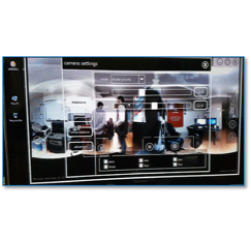
This program was used by a video company I interviewed. It was referenced in UI and icon design work. Especially, I learned a lot from the point that increasing the visibility with the use of the big icon and the design direction that focused on the main task.
Vahana VR

This program is supporting live stitching and live broadcasting. With this program, I was able to take a closer look at live broadcasting.
Research - Expert interview & Field test
VEE Korea - VR contents creator

Sanghwa VR - 3D, VR, Robot

Everland - Amusement Park

UX concept

360 Round UX and PUI
Main features: (Standalone) Recording, Camera detail manipulation.
Optimized UX for small LCD. Moving and selecting the menu with 4 direction keys and simplifying the structure allows users to intuitively access main functions. IA structure is optimized so that all operations can be performed with 4 direction keys considering stand alone use situation.

360 Round controller PC S/W
Main features: Recording, Live broadcasting, Camera detail manipulation.
The main requirement of the 360 Round controller was to enhance on-site usability. Considering the characteristics of the shooting site, I have used a large and simple icon and improved accessibility to frequently used functions in the field. Since the same functional groups are grouped and placed on the screen, users can easily predict and naturally access those functions.

360 Round viewer PC S/W
Main features: Viewing, Convert Raw file to MP4, Trim
Viewer program that was included to existing controller has been separated as an independent program. It is designed as an editor after shooting, considering the
working environment in the indoor rather than the outdoor shooting conditions. Viewer program helps to simple video editing and convert Raw file to MP4 format.
UX design progress
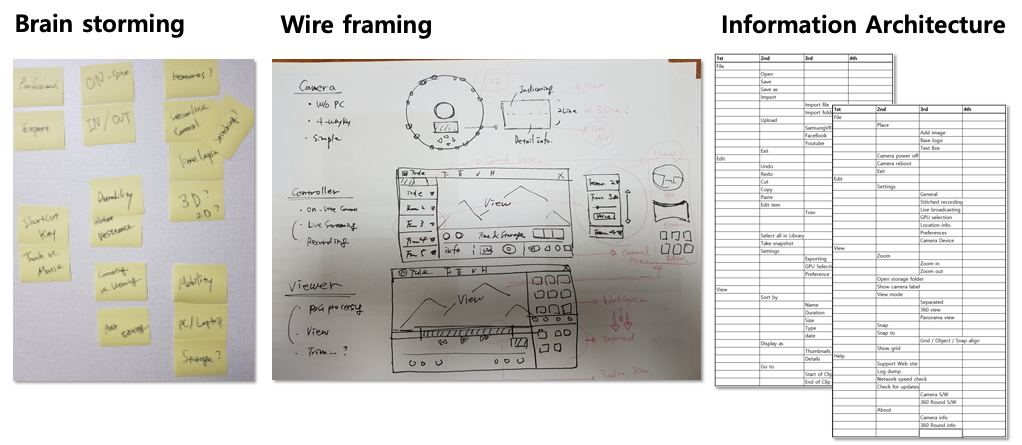
Understanding the user characteristics and brain storming process led to a basic design idea. Based on this, the wire framing and information architecture are organized and the UX design is confirmed through the iteration process.

Based on those works, 360 Round prototype was implemented. I conduct closed beta test to collect actual user feedback by verifying usability in field. With this test result and iteration process, 360 Round was able to achieve final commercialization.
